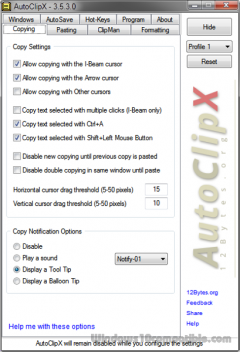AutoClipX 3.6.5.0 Details
Demo 2.4 MB
Copy and paste - with your mouse! Featuring AutoPaste, AutoWin and AutoSave. AutoClipX automatically copies content you select with your mouse to the Windows clipboard, while pasting is accomplished by simply clicking a mouse button (the middle button by default). You can also configure it to automatically copy content selected with Ctrl + A and with Shift plus a Left Mouse Button click, enabling you quickly copy large portions of content.
Publisher Description
 Copy and paste... with your mouse!
Featuring ClipMan, AutoPaste, and AutoWin
AutoClipX automatically copies content you select with your mouse, while pasting is accomplished by simply clicking a mouse button, much like on a Linux system, except AutoClipX is capable of much more than simply copying and pasting.
Some of the feature highlights are:
ClipMan: A rudimentary clipboard manager which allows you to quickly paste from a selection of the last 10 text strings that were copied, as well as 10 additional static text items which you may edit.
Formatting: Automatically strip content from copied text, such as HTML markup, spaces, numbers, line feeds and much more, or create your own formatting options. Stripped text may be replaced with something else if you choose.
Multi-click select: Many programs allow you to highlight a word, line or paragraph with multiple left mouse clicks instead of having to drag the cursor. AutoClipX can automatically copy text selected in this way, but only while the cursor is an I-Beam (restricted for safety).
AutoWin: Learns what program windows you are working with and automatically switches between them as you copy and paste.
AutoPaste: Speed up operations further with automatic pasting! Simply select something and it will be automatically copied and then pasted to the last program window which you pasted to.
AutoSave: Write everything you copy or paste to a text file. This is a great feature if all you need to do is store copied text without pasting it, or just want to keep a backup of what was copied or pasted.
Safety: Automatic copying with AutoClipX is regulated several ways to prevent unwanted copying and pasting in applications you want to ignore, or work with exclusively, including by cursor type, window blacklisting or whitelisting, window control blacklisting and through the use of hot-keys. To provide even finer control, you can restrict copying and pasting by the cursor type.
Copy and paste... with your mouse!
Featuring ClipMan, AutoPaste, and AutoWin
AutoClipX automatically copies content you select with your mouse, while pasting is accomplished by simply clicking a mouse button, much like on a Linux system, except AutoClipX is capable of much more than simply copying and pasting.
Some of the feature highlights are:
ClipMan: A rudimentary clipboard manager which allows you to quickly paste from a selection of the last 10 text strings that were copied, as well as 10 additional static text items which you may edit.
Formatting: Automatically strip content from copied text, such as HTML markup, spaces, numbers, line feeds and much more, or create your own formatting options. Stripped text may be replaced with something else if you choose.
Multi-click select: Many programs allow you to highlight a word, line or paragraph with multiple left mouse clicks instead of having to drag the cursor. AutoClipX can automatically copy text selected in this way, but only while the cursor is an I-Beam (restricted for safety).
AutoWin: Learns what program windows you are working with and automatically switches between them as you copy and paste.
AutoPaste: Speed up operations further with automatic pasting! Simply select something and it will be automatically copied and then pasted to the last program window which you pasted to.
AutoSave: Write everything you copy or paste to a text file. This is a great feature if all you need to do is store copied text without pasting it, or just want to keep a backup of what was copied or pasted.
Safety: Automatic copying with AutoClipX is regulated several ways to prevent unwanted copying and pasting in applications you want to ignore, or work with exclusively, including by cursor type, window blacklisting or whitelisting, window control blacklisting and through the use of hot-keys. To provide even finer control, you can restrict copying and pasting by the cursor type.
Download and use it now: AutoClipX
Related Programs
Multi Copy-Paste
Multi Copy-Paste for Windows. Allowing you to copy and cut as much as you want of text and files and paste them anywhere. Hotkeys: (CTRL+C),(CTRL+X),(CTRL+V) With Multi Copy-Paste you can Copy text and files using (CTRL+C) or (CTRL+X) and the...
- Shareware
- 20 Jul 2015
- 5.73 MB
mightymacros List Copy Paste
List copy paste is a simple windows form application that is an extremely useful for copying chunks of data from Excel such as a list of part numbers and making them available for pasting by item into an external application....
- Shareware
- 20 Jul 2015
- 287 KB
Technical Documentation Copy+Paste Kit
No, this kit will not write your next user manual or your next online help system for you. However, this kit will help you to write your technical documentation with less effort, and it will help you to produce user-friendly,...
- Shareware
- 20 Jul 2015
- 12.46 MB
Copy Path to Clipboard
4dots Copy Path to Clipboard is a free small shell extension that extends the right click menu of Windows Explorer and allows you to copy the path of the selected files or folders (one or multiple) to the clipboard. This...
- Freeware
- 20 Jul 2015
- 8.22 MB
Copy Text Contents
4dots Copy Text Contents is a small shell extension that extends the right click menu of Windows Explorer and allows you to copy directly the contents of text files to the clipboard. This is useful when you just need to...
- Freeware
- 20 Jul 2015
- 8.19 MB